 deutsch
deutsch Beginner’s Guide: What are WordPress plugins and how do they work?
We are often asked by beginners, what are WordPress plugins and how do they work?
Themes change the appearance of a web page, plugins extend the functionality of WordPress or modify a certain behavior.
In this beginner guide we explain what WordPress plugins are and how plugins work.
What are WordPress plugins?
WordPress plugins are scripts written in PHP that can add new functions to the WordPress website or modify a certain behavior.
Similar to apps for smartphones.
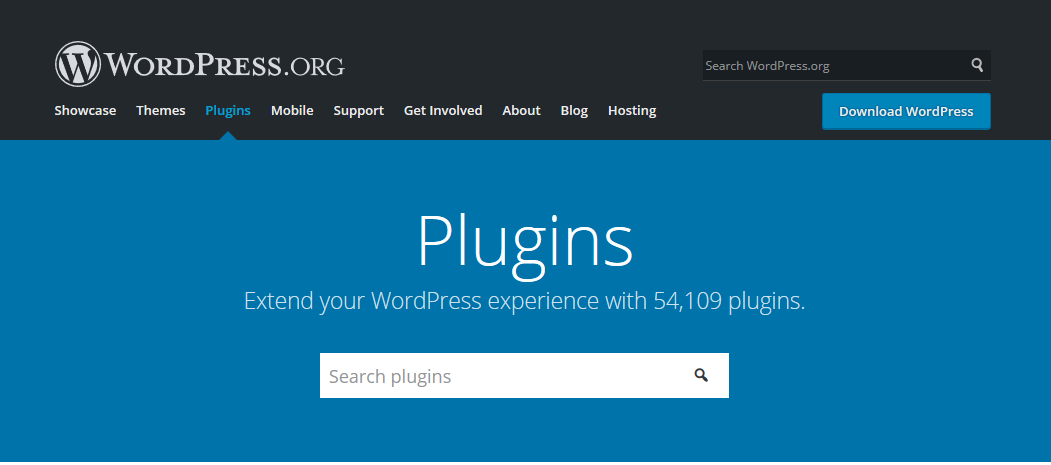
The plugins directory of WordPress.org contains more than 54,000 free plugins.
In addition, there are thousands of Premium WordPress plugins sold by the respective developers or companies themselves.
What is the difference between free and premium plugins can be read here.
What can WordPress plugins do?
WordPress plugins can be easily installed and executed in the WordPress software. With a plugin any kind of website can be created with WordPress, not just a blog.
Here are a few practical examples:
- Onlineshop, with the WooCommerce Plugin
- Web catalog, with a directory plugin
- Price comparison website, with the Monkey Affiliate Plugin
- Job Market, with the Job Manager Plugin
- Voucher website, with the RetainMeNot plugin
- Wiki website, with the Glossary Plugin
- Photography website, with the Envira Gallery Plugin
- Event website, with an event plugin
- Podcast website, with a podcast plugin
- and many more...
No matter which website you want to create, there is certainly a WordPress plugin for it.
However, plugins can also only offer small solutions and facilitate operation or administration, e.g. by adding an image at a specific location.
But there are also WordPress plugins that have useful functions for
- Improve SEO,
- to improve loading times,
- Images to optimize,
- Social media buttons,
- to increase safety,
- newsletter,
- and many more...
Particularly extensive plugins can often have additional add-on plug-ins that extend certain functions.
How do WordPress plugins work?
The WordPress CMS is designed in such a way that everything can be extended with plugins. WordPress also allows developers to access the WordPress database and save data.
Each installed WordPress plugin is registered in the WordPress database and can be activated or deactivated at any time.
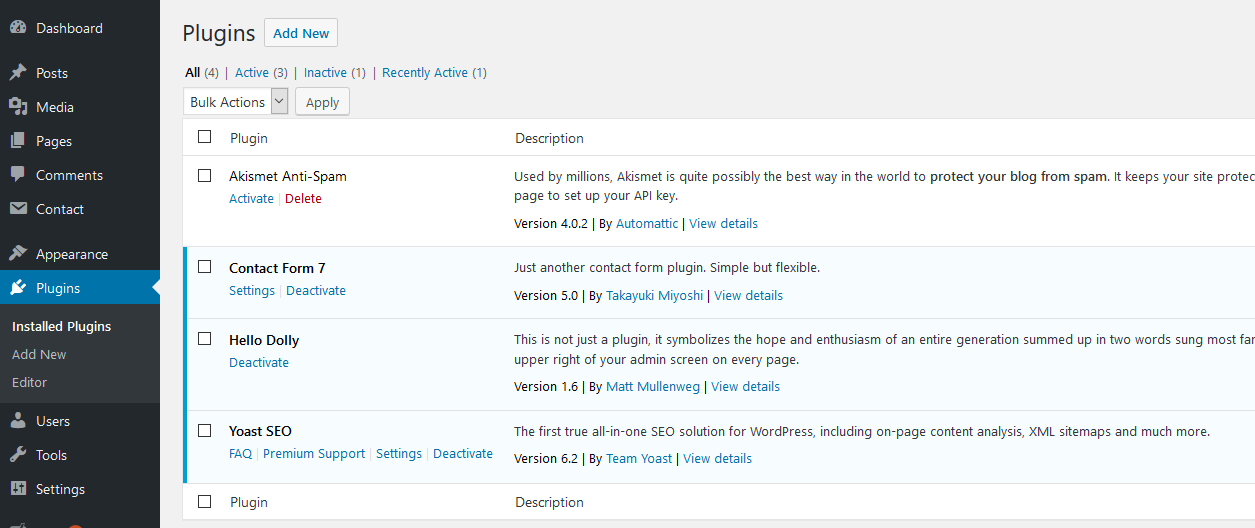
How to install a plugin?
The WordPress plugins directory contains thousands of free WordPress plugins.
Recommendation: Call the administration of your WordPress, go to Plugins and install. You can then search for either a plug-in name or a plug-in function using the search function.
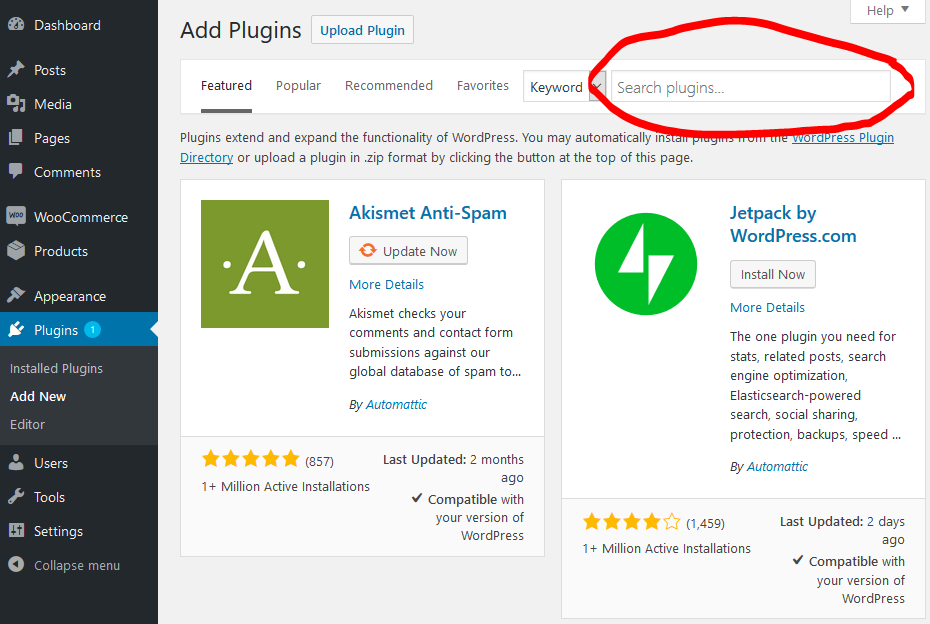
WordPress then searches the entire plugin directory and displays relevant plug-ins. The results should then be carefully checked.
Click the Install Now button to add the plugin to your WordPress.
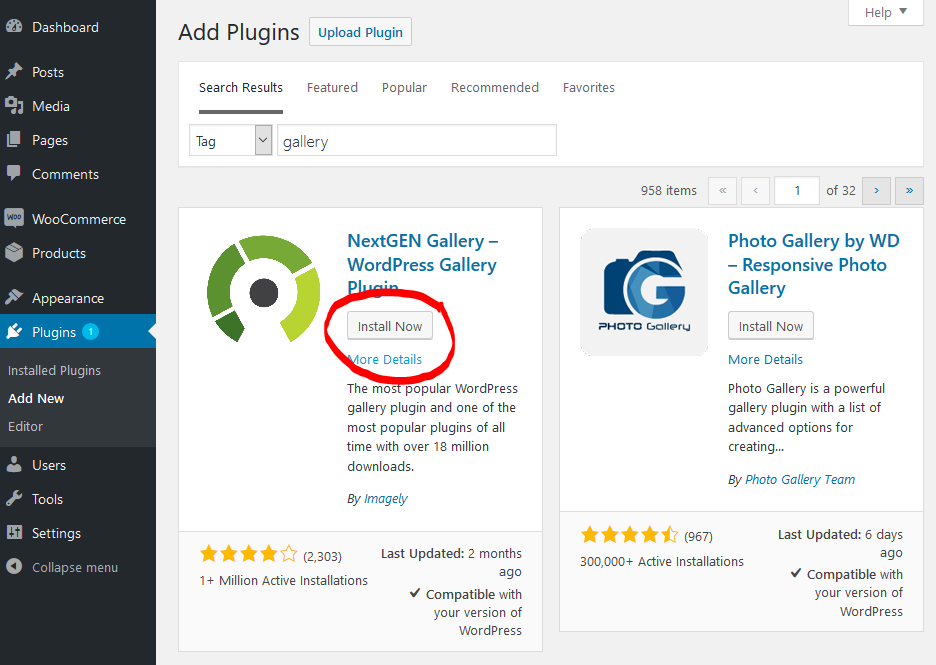
More specific information about the respective WordPress plugin can be obtained from the further details.
Recommendation: Pay attention to the ratings, especially the negative ones and read them to see if the disadvantages would also be a disadvantage for you.

However, the search results are not always helpful, as the result is limited to free plugins. A large number of paid plugins can also be found in our offer.
A general disadvantage of free plugins is in particular the fact that they are provided without guarantee and without support.
The plugin author can also stop updating or keeping it compatible with the current WordPress version at any time.
If you need a lot of support and regular updates, you should get a paid plugin with support.
How does the support for free WordPress plugins work?
Basically there is no claim to support with free WordPress plugins, this is reserved to the respective developer himself to provide support here.
The respective support forum can be reached directly via the plugin page via the support tab to post questions.

For further information we recommend our beginners guide, where you will find a lot of useful information about WordPress.
If you liked this post, please subscribe us on Facebook and Twitter.


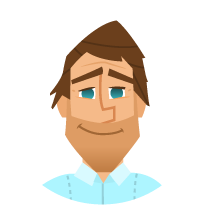



 2011-2025
2011-2025