 deutsch
deutsch WordPress hosting for websites and blogs + providers compared
Everyone has already come across the word hosting in connection with WordPress. But how exactly does WordPress hosting work? This question and more will be explained here.
What types of hosting are there?
Many providers now offer customers special WordPress hosting solutions. So I can install WordPress with only 1-click and it can be started directly.
However, there are also providers who have specialized exclusively in WordPress hosting. These services provide WordPress for multi-user as well as for normal users.
Besides there are many numerous providers on the national and international market, who even provide a free web space.
Attention: These providers may not charge any direct costs, but in the end this will have to be financed somehow. Therefore, for example, only reduced WordPress versions are available or linked to other conditions.
But in any case, banners will be displayed next to your content, so they cannot be switched off or only for a corresponding fee.
Such a free web space solution is completely unattractive for business customers.
Finally, customers also perceive that the offer is on a free web space and might get the wrong impression.
Another disadvantage not to be underestimated, this free web space provider is, however, that there is hardly to no possibility to use SEO effectively.
What should WordPress Hosting providers pay attention to?
With the different hosting providers, attention should first of all be paid to the price. Some providers already include inclusive domains and others require an additional fee.
Especially in the case of domains, hosting providers like to advertise at the beginning with full discounts in order to get here properly later after the expiry of the first payment period.
Ideally, the hosting provider should also have a 1-click installation, which is already the case for most of them anyway.
This is not obligatory, but it makes it easier to get started, because installing it can also be time-consuming to make all settings.
TIP: Some hosting providers also offer 3-year or even 5-year contracts. Do not include such durations at the beginning. The booking period can still be used later.
If the support has already been used or even directly, it is no problem to commit to the long term in order to reduce the fixed costs through appropriate discounts.
The WordPress installation process
As explained at the beginning, almost all hosting providers already have a 1-click installation.
This is very convenient, because the complete current WordPress version is already pre-installed with everything that belongs to it. Only a user name, password and e-mail must still be assigned.
If the chosen hosting provider does not provide such a 1-click solution, the installation has to be done manually:
Step 1: Download the current WordPress version.
Step 2: Download and install an FTP program.
Step 3: Extract WordPress files and upload them to the server.
Step 4: Call up the domain.
Step 5: Enter all necessary database information.
Step 6: Enter blog information and login data.
Step 7: Install WordPress.
Why is WordPress so popular?
WordPress requires only a few requirements to be installed. No PHP or other programming languages are required to work with it.
In addition, the basic software WordPress is available for free and many additional plugins and themes are offered to customize WordPress to your own needs.
The free software is constantly being further developed and provides the user with regular updates. Hosting providers should therefore always offer the latest version.
Support and Help
Often the importance of support is completely underestimated and the user decides exclusively for the cheapest hosting provider.
Especially with international providers, it should be remembered that customer service only provides support in English and telephone contact is usually not intended for this purpose.
TIP: So check before you buy if the hosting provider offers sufficient FAQ, no matter if it is national or international.
In the worst case, customer support cannot be reached at all during your working hours due to the time difference, so 24/7 support should be offered.
Hosting provider
GoDaddy
The short facts about GoDaddy are: 1 project, 10 GB memory, 1 domain incl., incl. databases, no memory information, no HTTPS/SSL incl. at an effective price per month of 3.99 USD.
BlueHost
The short facts to BlueHost are: 1 project, 50 GB memory, 1 domain incl., incl. databases, no memory information, no HTTPS/SSL incl. at an effective price per month of 7.99 USD.
DreamHost
The short facts to DreamHost are: 1 project, no memory, probably 1 domain incl., incl. databases, no memory data, HTTPS/SSL incl. at an effective price of 7.95 USD per month.
We wish all readers much success in implementing their own projects.
If you are just getting familiar with WordPress, please read our beginner guide to learn more about WordPress.
If you liked this post, please subscribe us on Facebook and Twitter.




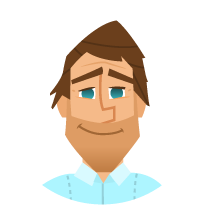


 2011-2026
2011-2026