 deutsch
deutsch How to start a Blog - Beginner’s Guide
What exactly is WordPress?
WordPress was originally developed as a web application for setting up blogs. However, traditional websites are now also increasingly being created using WordPress.
WordPress is the simplest and most comprehensive content management system (CMS). Due to the open source solution, there is a wide variety of themes and plugins.
Who uses WordPress?
Today, more than a quarter of all websites worldwide use the open source content management system.
The advantages of using WordPress:
- The basic version is free of charge and perfect for creating small, personal websites.
- The wide range of commercial themes and plugins also provides professional solutions for business use.
How to get started with WordPress
As previously mentioned, WordPress is an open source software and completely free of charge.
WordPress can be downloaded from WordPress.org. It is also available as a hosted service via WordPress.com (no installation required).
Read the post WordPress.com vs. WordPress.org to find out which solution is best for you.
Basics
What is a domain name and how do domains work?
What is FTP access and how to upload WordPress?
Tips for beginners
How do I find the right topic for my blog?
How do I find a suitable domain name?
Recommended by readers:
Avoid the most common WordPress mistakes!
Instructions for beginners
Here is a short step-by-step guide, in which we explain how to create your own website using WordPress.
Step 1: How do I install WordPress?
Step 2: Which basic settings should I make?
Step 3: Where do I find themes and how do I set them up?
Step 4: Where do I find plugins and which ones do I need?
Step 5: How do I write the first blog post?
Step 6: How do I add images to my content?
Step 7: How can I use SEO for my website?
Recommended by readers:
Legal notices that website operators need to consider!
Marketing and making money
The following are a few basics that you will need in order to be able to earn money with your own website.
How can I use the social web effectively?
How can I increase my website’s traffic?
How do I get good backlinks to my website?
How much money can I make with blogging?
Making money – what sources of income are there?
Additional tips for beginners
Visual Composer Theme Integration
How do I tell if my WP website has been hacked?
YouTube vs. Vimeo: Which provider is better for videos?
Which maintenance tasks should be performed?
What are WordPress plugins and how do they work?
What is the difference between posts and pages?
What are the most frequently asked questions by beginners?
If you have requests or suggestions concerning the content of this beginner’s guide, leave us some feedback in the comment section. That way, you get to help decide the content of the beginner’s guide.
If you liked this post, please subscribe us on Facebook and Twitter.



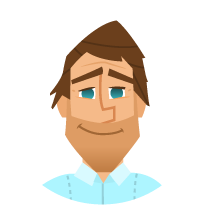


 2011-2026
2011-2026