 deutsch
deutsch Beginner’s Guide: YouTube vs. Vimeo: Which provider is better for videos?
The most popular platforms for uploading videos are undoubtedly YouTube and Vimeo. But which platform is the better solution for me?
In this article we explain the advantages and disadvantages of the respective video platforms in detail.
Why use YouTube or Vimeo for my videos at all?
Even if videos can be uploaded directly into WordPress, they cannot be streamed directly.
The file size of videos is often very large and most WordPress hosting providers do not support servers optimized for video streaming.
If several visitors access the videos on the website at the same time, this can quickly cause the server to crash.
Another problem is the lack of server resources and technologies used by vendors such as YouTube and Vimeo.
This is particularly noticeable for visitors with slow Internet connections and high-quality videos take forever to play or download.
Uploaded videos on Youtube or Vimeo can easily be embedded in WordPress.
Let's take a close look at both vendors to see which video platform is the better solution for you.
The Pricing
Both YouTube and Vimeo are profit-oriented companies.
YouTube:
YouTube is free, because in the videos advertisements are played in over which the video platform finances itself.
There are no limits for creating and uploading videos. There is only an initial maximum length of 15 minutes, but this can be reversed after a check.
Vimeo:
Vimeo is free on a small scale only, but without any ads.
The tariffs at Vimeo differ very clearly in upload limits and functions.

Upload limits
Both video platforms have different guidelines for video content.
YouTube:
Each user can upload an unlimited number of videos, which may initially be a maximum of 15 minutes long.
After an account check, videos of up to 12 hours or 128GB file size can be uploaded.
Vimeo:
Vimeo offers different tariffs with increasing memory sizes.
Basic: 500 MB per week up to 25 GB per year
Plus: 5 GB per week up to 250 GB per year
PRO: 20 GB per week up to 1 TB per year
Business: No weekly limits and up to 5 TB total storage
Video editing
Both YouTube and Vimeo offer extensive video editing.
YouTube:
YouTube offers powerful video editing features. The video editor allows you to edit previously uploaded videos, photos, titles and more.
Web-based video editing tools provide a simple and easy video creation process.
YouTube can also be used to add links, comments and subtitles to videos. In addition, a live steaming function is also offered.
Vimeo:
Vimeo doesn't offer as many video editing features as YouTube, but it does have all the features necessary for editing.
You can insert the description, category, tags, license and viewer ratings.
Subtitles or clickable links cannot be added at a later date. Who would like to have this, would have to integrate this independently already into the uploaded video.
However, unlike YouTube, Vimeo allows you to replace your existing video with a new version. This is a perfect solution, especially for tutorials or learning content.
On YouTube such a change would mean a new URL and thus the video would virtually start again from 0 (no comments, no visitors etc.).
Range
Both platforms offer options for sharing videos in social media that are automatically integrated into the video player.
YouTube:
Because YouTube is part of Google, its size and reach is an obvious advantage.
The YouTube app is pre-installed on almost all Android phones worldwide.
With more than 1 billion users, YouTube makes up a third of the Internet and is used as the second most common search engine alongside google.
Vimeo:
Even if Vimeo apparently has fewer users, the video platform already has more than 170 million users.
Vimeo has a pretty good search function that allows visitors to search for videos, people, channels and groups.
Privacy
Not every website operator wants the content to be seen by everyone. If you want to sell learning content, tutorials or online courses, you only want to restrict video access to paying visitors.
YouTube:
YouTube offers three settings for uploaded videos.
- Publicly, this video can be viewed by anyone.
- Not listed, anyone who knows the URL can watch the video.
- Private, this video can only be viewed by unlocked users.
Apart from these settings, you can also disable comments on your videos.
YouTube is therefore ideal for private videos.
Vimeo:
Vimeo offers more settings than YouTube. Videos can be protected with a password, or embedded only on your own website.
You can even set this video not to appear on the Vimeo.com website itself.
If you want to have control over who can watch your own videos, Vimeo is the ideal video platform.
Conclusion
Both YouTube and Vimeo video platforms offer optimal solutions for use in WordPress.
Ultimately, it comes down to what goals or target group you want to reach with your own videos.
If you want to sell a membership for learning content, tutorials or courses on your website, Vimeo is the better choice.
But if you offer your videos for free, you won't get around YouTube.
With unlimited storage, a good subscription base can be built up in the long term and a much larger audience can be reached.
If you liked this post, please subscribe us on Facebook and Twitter.


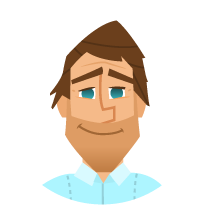



 2011-2025
2011-2025