 deutsch
deutsch Beginner’s Guide: What is the difference between posts and pages?
By default WordPress contains two types of content, i.e. articles and pages.
At the beginning, their use can be a bit confusing, when do I use a page and when do I use a post?
Optically, the two content types in the administration interface hardly differ from each other. In this article we will explain how you can use what best.
What are Posts?
WordPress can be used in many ways. If your website is mainly used as a blog, then the majority of your website consists of posts.
Posts are the entries that appear in reverse chronological order on your blog's homepage.
New posts will then be at the top of the list and replace older posts.
In addition, posts are assigned to the archive by day, month and year.
Every WordPress website also has an RSS feed that works according to the same principle by default. The new contributions are at the top here.
Visitors who now subscribe to your RSS feed will always be provided with the latest content to read.
A newsletter could also work according to the same principle.
Posts also serve to communicate with visitors, as the comment function is primarily intended for this content.
To create a new post go to posts in the administration area of your WordPress blog and then to create a new post.
What you can write about in the end can be found in our exciting article "How to write the first blog post".
What are pages?
The use of pages, on the other hand, is intended for static content.
These are pages whose content can be regarded as timeless, such as an About Me page, the imprint or a Privacy Policy.
Unlike posts, pages are hierarchical, sound complicated, but they are not.
This allows you to create substructures, for example /legal/ and then /legal/privacy-policy/ or also /legal/tos/.
In this way, all legal information would be combined in a coherent substructure.
Since pages are not linked to date and time by default, they are not displayed in the RSS feed.
The great thing about pages is that they can be combined with articles.
If your blog now has the category Marketing and you have created a lot of articles about earning money, you can now go here and create a static page with the title earning money and structure and link all articles nicely to the reader.
The same procedure would apply to the creation of counselors.
All posts were made individually over a certain period of time and can be presented to the reader in a nice summary via a static page.
Posts vs. pages
To show again the main differences between the two, here is a short summary:
- Posts are chronological - pages are timeless
- Posts can be categorized - pages are hierarchical
- Posts are added to the RSS feed - Pages not
- Posts have a comment function - Pages not by default
The number of posts or pages is not limited, you can create as much content as you need.
If you liked this post, please subscribe us on Facebook and Twitter.



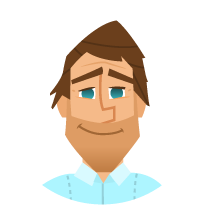


 2011-2025
2011-2025