 deutsch
deutsch Beginner’s Guide: WordPress.com vs. WordPress.org - What is the better solution?
How much the two platforms differ from each other becomes clear very quickly in this article.
Especially for beginners it is difficult to decide at the beginning for one of the two solutions or to mix them up very simply.
What exactly is the difference between the two platforms? We have highlighted the biggest differences so that you can choose the right platform for you.
If you already know which is the right solution for you, you can skip this article and start directly with the beginners guide.
What is Wordpress.org?
Wordpress.org is open source and 100% free for everyone. All you need is a domain and a webhosting provider.
For this reason, this solution is also called self-hosted WordPress.
Here are the pros and cons of the self-hosted solution so you can get a quick overview.
Wordpress.org Pros
Full control over content, themes and plugins and therefore the most frequently used solution.
- It is free and easy to use.
- Owner of the website and all data.
- No prescribed terms of use.
- Possibility to use free, paid or user-defined plugins.
- Possibility to use free, paid or user-defined themes.
- Earn money with your own WordPress website.
- External analysis and tracking tools can be integrated.
- Unlimited expansion possibilities, e.g. to create an online shop and sell digital or physical products.
- Create member sites, create premium content and sell courses, build an online community.
Wordpress.org Cons
In fact, self-hosted websites have very few cons.
- A web hosting provider is required.
- Responsible for the updates. However, only 1 click is required to perform the update.
- Responsible for backups. We recommend the use of our Premium Backup Plugin.
Conclusion:
Even with a low budget of only 50 USD per year you can create your own website very quickly.
For 99% of users WordPress.org is the right solution.
What is WordPress.com?
WordPress.com is a hosting service provided by Matt Mullenweg, co-founder of WordPress.
The plans
- Free of charge - very limited possibilities of use
- Personal - 48 USD per year
- Premium - 96 USD per year
- Business - 300 USD per year
Below we have compiled the pros and cons of WordPress.com to give you a quick overview.
Wordpress.com Pros
In the free use the WordPress.com platform is ideal for hobby bloggers or for a family blog.
Free of charge for up to 3GB storage space, more is required must be changed into a chargeable tariff.
Updates and backups are automatic.
Wordpress.com Cons
Due to some limitations of WordPress.com, this service is very different from the self-hosted solution.
- Advertisements on all free websites.
- Hardly any earning possibilities, because it is not allowed to install banners or advertisements.
- The website may be deleted at any time if anyone believes that it violates the Terms of Use.
- Limited statistics and no use of external analysis or tracking tools.
- No use of user-defined or premium plugins possible.
- No use of custom or premium themes possible.
- Disturbing branding is always displayed and can only be removed from the business rate.
- No shop solutions or payment functions possible.
Conclusion
The hosting platform of WordPress.com is quite limited. External plug-ins and themes can only be used from the Business rate and $300 per website per year.
If you liked this post, please subscribe us on Facebook and Twitter.



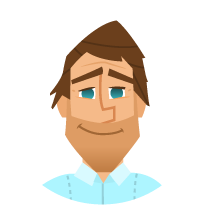


 2011-2024
2011-2024