 deutsch
deutsch Beginner’s Guide: Avoid the most common WordPress mistakes!
Everybody makes mistakes. In this article we have summarized the most common mistakes we have observed in most beginners.
Use this guide to avoid the same WordPress errors.
Choosing the wrong platform
Just at the beginning the question arises whether it would be better to use WordPress.org or WordPress.com.
Sometimes users just want to create a simple blog and are angry about the annual cost of a self-hosted blog.
In other cases, users create a free blog at WordPress.com, but only then realize that they have no full control over the site or the installed plug-ins. Money can hardly be earned with Free Blogs anyway, since no own Advertising can be merged.
Buy more than you need
This is especially the case with self-hosted websites. Only 1 domain and a small hosting package is needed for the start.
Many hosting providers also offer many useless services that confuse the user.
To name a few examples: Private registration, branded emails, 5 year registration etc.
What if you decide to stop? Then you have lost a lot of money due to the long advance payment.
No WordPress backups created
Everyone has probably made this mistake before. Most users think at the beginning "Oh why do I need a backup".
At the latest when the database crashed for the first time. An update is not installed as it should be or the website has been hacked.
Only then does everyone quickly work on an effective backup solution. But there are many backup solutions, which is the right one?
As one of the few providers, our backup plug-in EAGLE even offers encrypted backups. Nearly every backup service stores your data completely unencrypted in any clouds.
Conclusion: Backups are a "must have" for all professionally operated websites.
WordPress updates are ignored
Especially updates are always a big topic. Should I update or not, will all my settings still work?
But it gets really complicated if a few updates have already been omitted. With this update some version updates will be skipped. This often leads to complications if not everything is coded correctly.
Generally applies: Set up backups before the update, if this is not already created regularly and automatically via a plugin.
See also which maintenance tasks should be performed.
Too many categories
Even if it is really easy to create categories in WordPress, you should not create a category for almost every post.
Make sure that the categories are well structured and, if necessary, find out how others in your topic do it.
No permalinks set up
Many users like to use the standard URL structure that WordPress suggests /?p=57, which may not be the optimal solution for search engines.
Here you will find the right basic settings for your blog.
Forgot to disable noindex
Until the blog is finished it takes some time so many people leave the basic settings of the blog on noindex. Search engines are prevented from indexing the website with this setting.
This is completely correct at first, so in the end only the content that is intended for this will end up in the search engines.
It is only bad, if after the completion of the blog is forgotten to set the web page again on follow.
Sounds funny, but it happens regularly.
No caching plugin installed
Many beginners do not know what caching is and why a caching plugin should be installed.
This speeds up the loading time of the website and also reduces the load on the database.
No contact form set up
Avoid writing your e-mail address in plain text on the website. If you've already done so in the past, you've probably noticed that your inbox has been filling up with spam ever since.
It is a misconception that the e-mail address must be on the website as a legal basis. Within the EU, a telephone number is also sufficient for a quick contact.
So set up a contact form and you will have a rest from annoying spam mails.
See also which legal notices website operators should observe.
Comments are not moderated
If no comments are desired, the comment function can also be simply deactivated.
Moderating comments is very time consuming, but they act as a boost and real feedback for your website.
In any case, set your blog so that every blog comment has to be unlocked, otherwise you will be overrun by comment spammers.
No web-compliant images used
At the beginning beginners have no feeling for how to handle the storage space correctly. Non-optimized images are uploaded, although this would not be necessary at all.
For example, your blog will display all images with a width of 640px. The picture itself was uploaded with a width of 6000px.
Compression can also save a lot of memory in image quality.
If you liked this post, please subscribe us on Facebook and Twitter.



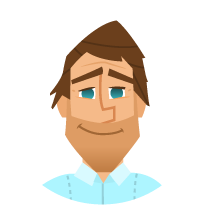


 2011-2025
2011-2025