 deutsch
deutsch Beginner’s Guide: What are the most frequently asked questions by beginners?
We receive a lot of questions daily which we have put together here for the WordPress beginners.
Since 2011 we have been helping beginners and professionals alike to get to grips with WordPress and to create sophisticated websites.
How do I start a blog?
The first step is to choose a blogging platform.
We recommend to host WordPress at this point, because we assume a professional use of the website.
The next step is to find a suitable WordPress hosting provider.
All web pages must be created with a hoster, so that these are accessible in the Internet.
Once a suitable hosting provider has been found, a suitable domain must now be registered.
This can either be a newly registered domain or a suitable domain name is purchased.
Now you can install WordPress and start your business.
Our step-by-step guide to starting a successful blog will give you even more information.
How much does it cost to create a WordPress website?
The costs are relatively manageable, because WordPress itself is free. Apart from the small monthly costs for the domain and the hosting, in principle no further costs would result.
Successful websites usually need one or the other Premium Themes or Premium Plugins to be able to offer certain functions on their own website.
Costs for a finished premium theme can range between 20-100 Euro or a complete in-house development starts at around 1,200 Euro upwards.
A club membership with a provider that offers a large selection of themes and plugins is often the better choice than buying everything separately.
How can I earn money?
There are countless ways to earn money with your own WordPress website.
Here we answer the question if you should blog for money at all.
In addition to conventional sources of income such as banner places, paid contributions, advertisements, partner links, text links or even partner programs, there are many more:
- Digital downloads
- Quotations
- Chargeable content
- Produce
- Services
- etc.
If you want to know more about earning income or money, then read our articles on How much money can I earn or what sources of income are there.
How do I choose a suitable WordPress Theme?
The theme will certainly be used over a longer period of time on the website. Visitors get used to the appearance, so the theme should be visually appealing.
Certain design elements should be present to ensure long-term use:
- Good colour combination
- Web-compliant fonts
- Clear appearance
- Appealing pictures
- Extensible menu structures
Together these 5 basis points create an optimal constellation that appeals to the visitor. At the same time it helps you to achieve the goals you have set for the future.
More information can be found in the article about the advantages and disadvantages of free themes vs. premium themes.
How do I install plugins?
WordPress plugins are scripts written in PHP that can add new functions to the WordPress website or modify a certain behavior.
Similar to apps for smartphones.
The plugins directory of WordPress.org contains more than 54,000 free plugins.
In addition, there are thousands of Premium WordPress plugins sold by the respective developers or companies themselves.
What is the difference between free and premium plugins can be read here.
In our article What are plugins and how do they work, you will find all further necessary information.
How do I create a blog post?
WordPress contains two content types by default, there are very significant differences between posts and pages.
Posts are the entries that appear in reverse chronological order on your blog's homepage.
To create a new post go to posts in the administration area of your WordPress blog and then to create a new post.
What you can write about in the end can be found in our exciting article "How to write the first blog post".
How can I integrate videos?
Videos can be easily uploaded to the WordPress website.
However, this procedure is not recommended as there are better solutions to display and manage videos on the website.
Read more in our article YouTube vs. Vimeo.
How can I include images?
To include an image in your post, in the text editor, click where you want the image to be inserted.
Then click Add Media.
The desired image can now be dragged and dropped into the window or a new image can be uploaded using Select Files.
If the image has already been uploaded to the library, click Library and then select the image you want.
How do I use categories and tags?
Basically, both categories and tags (generally also known under keywords) are used to organize the content of the website and make it more searchable.
Each category and each tag has its own link, under which all associated contributions are listed.
How should these be used in practice?
- Categories: Serve a rough grouping of the contents.
- Tags: Serve specific and specific details of the content.
How can I add a navigation menu?
The navigation menu displays the site structure and makes it easier for visitors to find it.
WordPress comes with a simple navigation menu system that makes it easy for beginners to create and manage menus for navigating.
To create a new navigation menu, click Appearance in the WordPress administration area, click Menus, and then click Create Menu in the right.
How do I create a contact form?
A contact form makes it easier for visitors to contact us directly. Depending on the structure of the website, a contact form may even be legally necessary.
By default there is no such function in WordPress and must be created using a plugin in function on the website.
In the plugin directory you will find many solutions, also free of charge, which are usually completely sufficient.
How do I start an onlineshop?
Every WordPress website can be converted or expanded into an online shop in no time.
Subsequently, either physical products or digital products such as downloads or online courses can be offered.
In our article whether WordPress should be used for e-commerce, you will find additional information.
What is the best way to handle comments?
Comment spam is one of the most annoying factors a website operator has to deal with.
Fortunately, there are plugins and methods to fend them off very effectively.
In the Settings > Discussion of your WordPress website you can also make additional settings.
Before a comment appears, the comment must be approved manually.
Where can I find free pictures?
Every website operator deals with this question very quickly.
Paid picture services like Shutterstock or Fotolia are not exactly cheap and can already tear a big hole in the budget.
However, there are also a few services that provide free or license-free images. These pictures are provided free of charge by the respective author.
One of the most popular websites is pixabay.
What can I do if I have locked myself out of the WordPress Admin?
This is very annoying, but happens once every time the password has not already been saved in the browser.
WordPress has a password reset function.
Just enter your email address and you will immediately receive an email with a security link to reset your password.
How can I protect my website from hackers?
The fact that your own website has been hacked can be seen from clear signs.
But also in the run-up it can be observed whether attackers are aiming for you. The first signs of this can now be seen in this article.
Attacks can be shown even faster with a WordPress security plugin, which of course also support their defense.
We have compiled detailed information about the post How can I tell if my website has been hacked?
If you liked this post, please subscribe us on Facebook and Twitter.




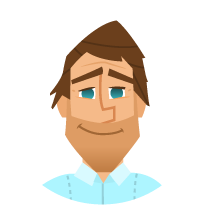


 2011-2025
2011-2025